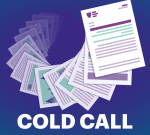You might have your teams and organization implementing new AI tools, but how much have you experimented with them yourself? Alexandra Samuel is a tech speaker and journalist, and she says many leaders are still just scratching the surface of AI by using things like ChatGPT and Microsoft Copilot as supercharged search engines. Instead, she recommends managers at all levels start playing with AI at the next level, building assistants to help in all sorts of functions to not just find efficiencies, but help in decision-making and strategy as well. She explains the ways she uses AI tools for everything from training to project management to coaching and strategic advice – and how you can build your own assistants to do the same. Samuel is the author of the HBR article “How to Build Your Own AI Assistant.”
ALISON BEARD: I’m Alison Beard.
ADI IGNATIUS: And I’m Adi Ignatius, and this is the HBR IdeaCast.
ALISON BEARD: Adi, I have a confession for you.
ADI IGNATIUS: Okay. I’m all ears.
ALISON BEARD: We write so much about generative AI, but I am not really using it all that much. How about you?
ADI IGNATIUS: Well, I was a really quick adopter. I mean, I was sort of ahead of everybody, but finding sustaining use cases, I’m not the greatest on that. I guarantee you, we are not alone in that. I spoke to Karim Lakhani recently. He’s an HBS professor and an expert on AI in the workplace, and he was talking about CEOs who are all talking about AI. They’re talking a great game and they’re talking to their shareholders about AI. But in his view, very few CEOs are actually using it or actually understand its potential. So I think there’s a collective we have to do more, Alison.
ALISON BEARD: Yeah, I think that most people who are using it, it’s sort of a supercharged search engine. It’s a drafter of what I would probably consider to be not good reports or articles. Moving from the sort of basics to something more complex and spending the time to train AI to do that is really an overwhelming hurdle for a lot of people, including me. So that’s why I wanted to talk to our guest today.
Alexandra Samuel is a tech journalist, and she wrote a really popular article for hbr.org called How to Build an AI Assistant. She herself has built multiple assistants to do everything from writing marketing copy that’s really good, for use as a strategy sounding board. She even has one that’s sort of like a therapist. And she says that you just put in a little bit of investment, you even have the AI help you do it, and you can yield a product that actually does supercharge your work. It either takes away the tedious tasks or it allows you to think in new ways that even humans can’t.
ADI IGNATIUS: Yeah, so I look forward to that. Look, I think the point is to demystify this. I mean, I think everybody who’s using AI in those ways just says, “Oh my God.” Once they get past the idea that AI is a fact machine, which it isn’t necessarily very good at, it changes your life, it changes what you can accomplish at work. So the extent to which she could demystify that and inspire us all, that would be amazing.
ALISON BEARD: As I said, Alexandra Samuel is a speaker and journalist. She’s coauthor of the book, Remote, Inc.: How to Thrive at Work Wherever You Are, and she wrote the hbr.org article, How to Build Your Own AI Assistant. Here’s our conversation.
So I think a lot of leaders out there are probably using AI, the built-in tools in their existing workflows, probably ChatGPT or another gen AI tool to help with a few things. But you’re arguing that AI assistants are what really can make a difference. How so? What problem do they solve that run-of-the-mill gen AI doesn’t?
ALEXANDRA SAMUEL: What I hear from a lot of people, particularly when they first start using AI or when it’s become an ongoing part of their workflow, but they haven’t had a whole lot of time to tweak the technology itself is that it can be very time-consuming to draft your prompts and to get them working right, and then to have to enter them over and over. You have a session, you go through a whole bunch of trial and error to figure out how to get the result you want from your AI, and then the next day you kind of have to start all over from scratch. And yeah, you could copy and paste a little bit, but you’re constantly digging through your old files to figure out what worked or you’re doing these long prompts in order to get the results you want.
And the beauty of an AI assistant is that it essentially has the crucial context and the underlying prompts preloaded because you have told the AI what it is here to do and how you want it to work for you.
ALISON BEARD: So as someone who hasn’t used gen AI that much myself, what you just described also sounds overwhelming to me, the idea of sort of priming the assistant with everything in my brain and all the work that I do. So how do I get past that hurdle?
ALEXANDRA SAMUEL: I think for most people, the best way to get started with an AI assistant is to keep an eye on your own sessions and look at what works for you. So for example, let’s say you are using an AI to help you draft an important report in your job, and you do a lot of back and forth before the tone is right, before the structure is right. But at the end of the day, the AI has been pretty useful. Maybe it helped you outline your report, maybe it helped catch typos or errors in the final report. Maybe it gave you the perspective of a few different customers so that you made sure your report content addressed all those different concerns.
When you get to the end of that session, then you take that last turn with the conversation to say, “Hey, that was a great session. Can you use this session to draft a memo that would instruct an AI how to help me write reports? I want you to look at what worked well in the session. I want you to take note of where I got frustrated. I want you to note any specific information you picked up about my job, my business, my working parameters, my tone, and I want you to turn that into a bulleted instruction that I can paste into an AI as the basis for future sessions.”
Now, once it’s done that, you can use that as a starting point just as a prompt, but you can also take that and paste it into the instructions field on a custom AI assistant, like a custom GPT or a Claude project. All of these big AI platforms have these turnkey assistants that require no coding. If you can type, you can make an assistant, and that instruction is the basis of your assistant.
ALISON BEARD: Got it. So it’s not as hard as it might seem to program the AI to act like your personal assistant and give you exactly what you want the way you want it.
ALEXANDRA SAMUEL: Absolutely. I mean, truly, there is no programming required at all. You give it this instruction, and then if you want to, you can provide these additional context or background files. So maybe you have an example of a report that you have produced. Maybe you have a CSV file that has the financial performance data for your department this quarter. Whatever files you have that are core pieces of work, work examples, core information about your team or context, whatever is going to be relevant. I mean, imagine if you were hiring somebody to work with you in this capacity instead of using an AI, what files would you give that person to help them get up and running? Those are the files you give your AI as background.
ALISON BEARD: Do you see this working for people of all levels, or does it make more sense for someone who’s an individual producer versus a manager or even a C-suite executive who might actually have real humans to delegate to?
ALEXANDRA SAMUEL: Oh gosh. Well, yeah, I mean, it’s funny. So, honestly, at this point, I cannot imagine a single person or a single job where it is not useful to be able to create your own AI assistant. I realize that’s sort of a dare. So anybody-
ALISON BEARD: I know. I’m in my head thinking construction worker, plumber.
ALEXANDRA SAMUEL: Oh my gosh, come on. The plumber is an easy one because… And I say that as somebody who has used a custom AI assistant for those kinds of household tasks. I mean, load your plumbing assistant up with the manual of every hot water heater you need to install and every technical specification for every kind of piping system, and now you have a helper who can save you from having to Google things while you’re in the middle of a job.
ALISON BEARD: All right. I’m convinced I can’t stump you then.
ALEXANDRA SAMUEL: Yeah. Well, I don’t know. I mean, somebody out there will, I’m sure, but I think it really is useful at every level. I think the question of, well, why not just use a whole bunch of people is a complicated question ethically and economically. But the way I prefer to look at it is to use these assistants to help me and my team members work more effectively.
So often what happens to me now is I’m delegating a piece of work to an actual human, like a person with flesh and bones and blood who eats things. I feel like this requires some clarification, increasingly, an actual human being. And then I’m in the middle of handing a task over and I think, “Well, wait a second. There’s a huge piece of this that would be way, way easier if we had a custom AI set up to help with this task.”
So we take five minutes of the meeting to drop the background context into the assistant, give it a little bit of a try to see how it’s going to help with the work, and then my human can do the value-added work that is complicated, that is creative, that is more sophisticated, and isn’t spending time on things that an AI can do more efficiently, and that’re often kind of tedious.
ALISON BEARD: So for higher level executives, what do you see as the best use cases for AI assistants?
ALEXANDRA SAMUEL: It’s funny. So often I think we look at AIs as helpful for things that are administrative. We’re kind of approaching this era of agentic AI where they’ll be able to manage our calendars and people use them for email. Or we look at them as drafting machines or as coding machines. And I don’t know too many C-suite executives who are writing code. Some do, but it’s not that common.
ALISON BEARD: Yeah. Or drafting their own speeches. Yep.
ALEXANDRA SAMUEL: Right? So all of that, it’s quite likely and probably advisable that the humans who are doing that for you are doing those tasks with the supportive AI, but that doesn’t mean you CEO, you CMO, you CTO are the person who needs to have your hands on the machine. What every C-suite leader, in my experience, needs is to see problems from different angles, to take a measured and evidence-driven approach to decision-making, and to hear the things that nobody wants to say.
And you would think AIs would be really good at telling you what you don’t want to hear because they don’t have the fear and the emotion that keep humans from telling you what you need to hear, but there is a very well-established and well-researched problem now, what’s called AI sycophancy, which is that AIs are so deeply trained to be of service that they are quite obsequious by nature and tell you what they think you want to hear.
So you have to push pretty hard. You have to convince the AI that what you want to hear is what you don’t want to hear, but you can do that. And typically I do that by asking my AI coach, for example, to role play with me and to imagine it’s got this problem, it’s got that problem. I tell it that it’s preparing me to deal with a difficult customer or a difficult situation.
And I think that for most organizational leaders, the ability to be challenged and confronted, to say, “I want you to be the world’s leading expert on supply chain logistics, and I want you to tell me 10 reasons that my current strategy is a terrible idea, and I want you to give me citations for each reason based on research that’s been published in the past five years, and actually, I want you to give me that feedback from five different perspectives,” that is the kind of thing that is invaluable to a CTO or a CMO or a CEO.
Now, could the AI hallucinate? Sure. You should definitely not make your decisions based on what the AI is telling you. But if the goal is think about a problem from different angles, challenge your conventional thinking, consider the things you haven’t thought to consider, that is an unbeatable opportunity.
ALISON BEARD: Yeah. I liked the fact that in your article you talked about the things you’ve had AI assistants do for you, and you had different assistants doing different tasks. So there was someone, some person, some thing that wrote a marketing copy, sort of pedestrian tedious, but then another assistant was a strategy sounding board, which is that higher level thinking – you know, be a devil’s advocate, present me with different points of view that I haven’t heard before. And I like the fact that you pointed to citations because I think that is the big fear also is that it’s not grounded in evidence what an AI might be giving you. So it’s getting better there.
ALEXANDRA SAMUEL: Honestly, it’s so shocking how fast it’s getting better. I’ve spent a lot of time over the past year testing out and also building different k